Introduction
When managing websites and servers, the right control panel can make all the difference. One of the rising stars in this field is Spanel. Designed to streamline server management, Spanel is quickly becoming a popular choice for developers and webmasters. But what exactly is Spanel, and how does it stack up against other options? In this guide, we’ll dive into the key features, comparisons, and benefits of using Spanel, helping you decide if it’s the right tool for you.
What is Spanel?
Spanel is a web-based control panel that simplifies the management of websites, servers, and domains. With a user-friendly interface, it allows users to perform complex tasks like managing databases, setting up emails, and configuring server settings without needing deep technical knowledge.
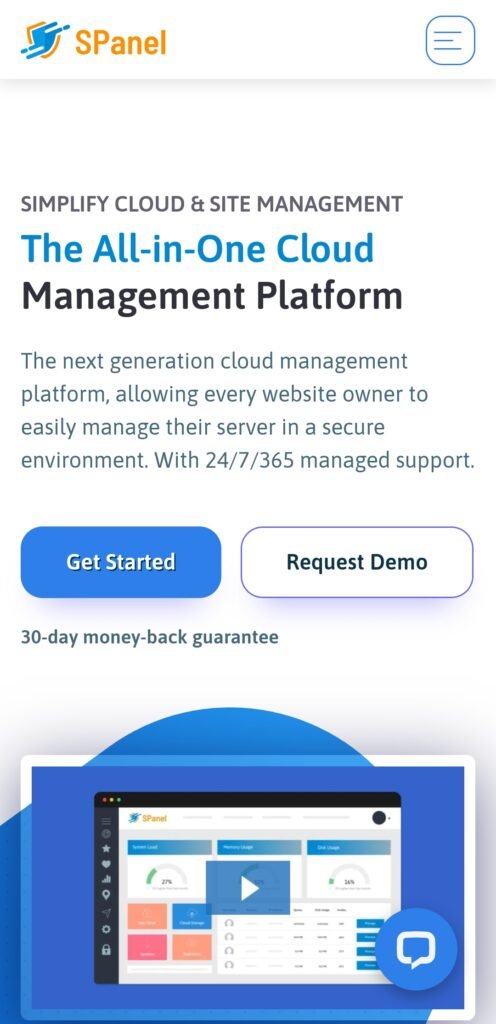
Why Spanel is gaining Popularity?
The rise of Spanel in the market can be attributed to its balance between functionality and ease of use. It’s designed to be intuitive, even for those who aren’t seasoned IT professionals, while still offering robust features that appeal to advanced users.
Features
User Interface and Experience
Interface is clean and straightforward, making it easy for users to navigate. The dashboard is designed to give quick access to the most commonly used features, reducing the time spent on routine tasks. An image of the dashboard layout could be beneficial here to showcase its simplicity.
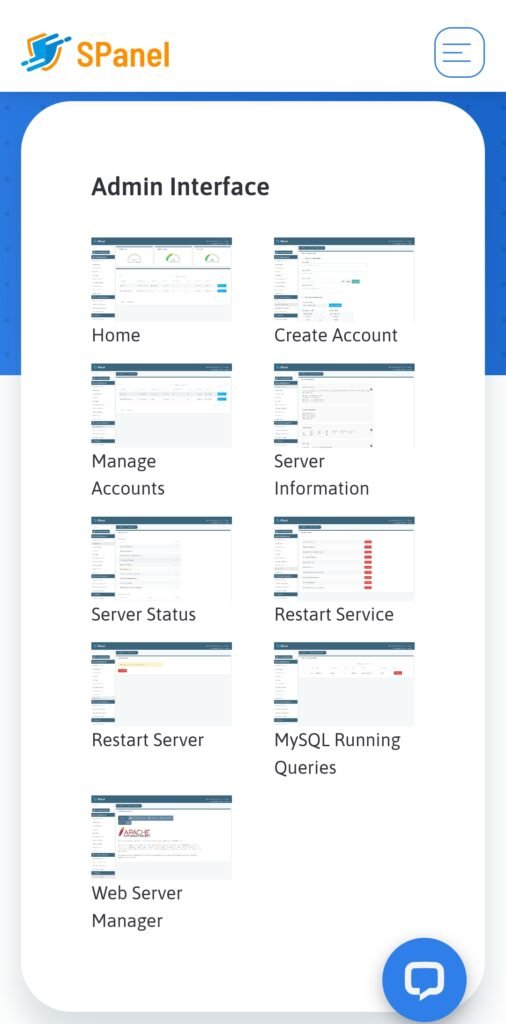
Customization Options
Customization capabilities is one of it’s strength. Users can tailor the control panel to fit their specific needs, whether it’s adjusting the layout or integrating custom scripts. This flexibility ensures that Spanel can adapt to a wide range of use cases.
Performance and Speed
Performance is a crucial factor in choosing a control panel, and Spanel doesn’t disappoint. It’s optimized for speed, ensuring that tasks like loading pages and executing commands happen swiftly. This performance boost is especially noticeable on high-traffic websites.
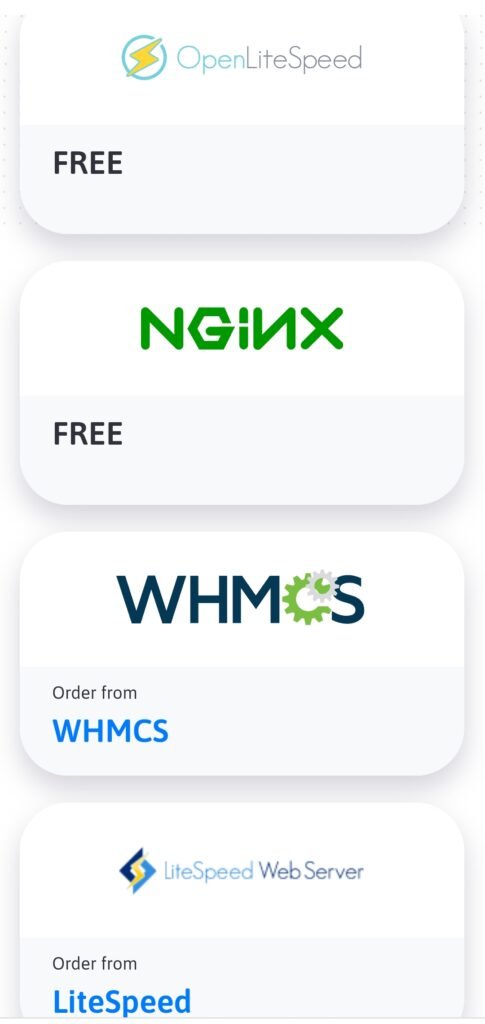
Security Features
Security is at the forefront of Spanel’s design. It offers robust security features, including two-factor authentication, firewall management, and automatic malware scanning. These tools work together to keep your server and websites safe from threats.
Scalability
As your website or business grows, Spanel scales with you. Whether you’re managing a single site or hundreds, it’s architecture is built to handle increasing demands without compromising performance.
Comparison with other Platforms
cPanel
cPanel is perhaps the most well-known control panel in the industry, but how does Spanel compare? While cPanel is feature-rich, it can be overwhelming for beginners. Spanel, on the other hand, offers a more streamlined experience, focusing on essential features without overcomplicating the interface.
Plesk
Plesk is another popular control panel, known for its extensive compatibility and user-friendly design. However, Spanel offers a more modern interface and better performance in terms of speed, making it a strong contender.
DirectAdmin
DirectAdmin is favored for its simplicity and lower cost. However, Spanel provides a more polished user experience and superior security features, which might justify the higher investment for many users.
CyberPanel
CyberPanel is often chosen for its integration with OpenLiteSpeed. While this gives it an edge in some performance aspects, Spanel’s broader feature set and ease of use make it more versatile for a wider audience.
ISPConfig
ISPConfig is an open-source solution with a focus on customization. While it’s powerful, the learning curve can be steep. Spanel offers a more user-friendly alternative with comparable features.
Pricing and Value for Money
Overview of Pricing Plans
Spanel offers a variety of pricing plans to accommodate different needs, ranging from individual users to large enterprises. The pricing is competitive, especially when considering the extensive features and support included.

Comparing with Competitors
When compared to competitors like cPanel and DirectAdmin, Spanel’s pricing is generally more affordable. Moreover, the value for money is evident in the combination of features, ease of use, and performance that it delivers.
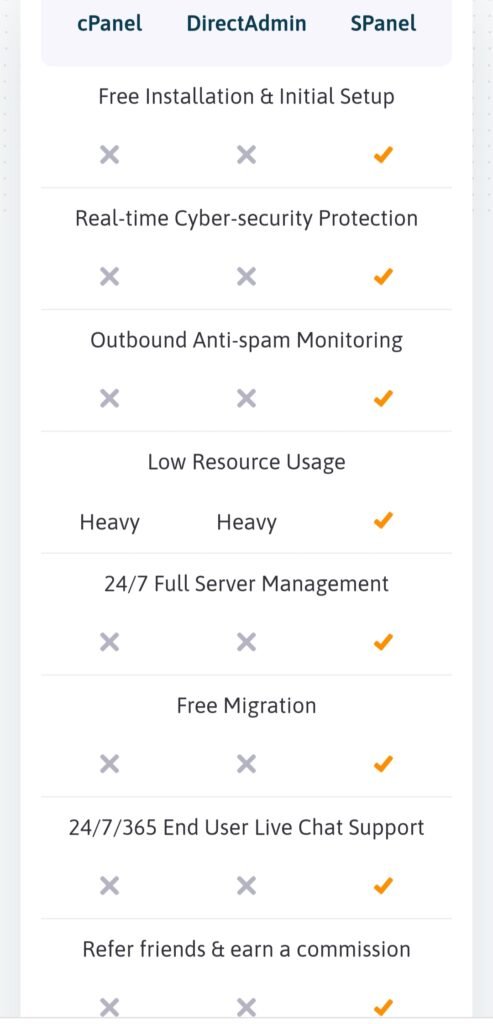
Costumer Support
Availability and Responsiveness
Customer support is critical for any control panel, and Spanel excels in this area. Their support team is available 24/7, ensuring that help is just a call or click away whenever you need it.
Support Channels (Live Chat, Email, Phone
It provides multiple support channels, including live chat, email, and phone support. This variety ensures that you can get help in the way that’s most convenient for you.
Knowledge Base and Resources
In addition to direct support, it offers an extensive knowledge base and a variety of resources. These include tutorials, guides, and a community forum where users can share tips and solutions.
Easy of Use
Installation and Setup Process
Spanel is designed to be easy to install, even for beginners. The installation process is straightforward, with clear instructions provided at each step. This ensures that even users with minimal technical expertise can get started quickly.
Learning Curve for Beginners
For those new to server management, Spanel offers an approachable learning curve. The intuitive design and helpful onboarding materials make it easier to understand and use compared to more complex control panels.
Integration and Compatibility
Supported Applications and Plugins
Spanel supports a wide range of applications and plugins, making it versatile for various use cases. Whether you’re running WordPress, Joomla, or custom applications, Spanel can handle it all.
Compatibility with Operating Systems
Spanel is compatible with multiple operating systems, including Linux distributions like CentOS and Ubuntu. This compatibility ensures that it can fit into almost any server environment.
Integration with Third-Party Tools
In addition to native features, Spanel integrates smoothly with third-party tools, expanding its functionality. This includes integration with popular analytics tools, backup solutions, and more.
Performance Metrics
Server Uptime and Reliability
Spanel is built to deliver high uptime, ensuring that your websites remain online and accessible. The reliability of infrastructure is a key reason why many users choose it over other options.
Page Load Times and Latency
Fast page load times are critical for user experience and SEO. It is optimized to minimize latency, contributing to faster loading websites. This can be especially important for e-commerce sites and high-traffic blogs.
Resource Management
The company provides detailed resource management tools, allowing you to monitor CPU, memory, and disk usage. This helps in optimizing performance and identifying potential bottlenecks before they become issues.
Security Measures
Data Encryption
Data security is a top priority, and it offers advanced encryption options to protect sensitive information. This includes SSL certificate management and secure data transmission protocols.

Firewall Protection
Spanel comes with built-in firewall protection, which can be configured to block unwanted traffic and safeguard against attacks. This is a crucial feature for maintaining server security.
Malware Scanning and Removal
Automatic malware scanning is another key feature. It regularly checks for potential threats and can remove malicious software before it causes harm.
Backup and Restore Options
Backing up your data is easy. It offers automated backup options, along with a straightforward restore process. This ensures that your data is safe and can be recovered quickly if needed.
Flexibility and Costumisation
Dashboard Personalization
One of the standout features is the ability to personalize the dashboard. Users can arrange tools and features according to their preferences, creating a custom experience that suits their workflow.
Configuration Options for Advanced Users
For those who need more control, Spanel offers advanced configuration options. This includes custom scripting and the ability to tweak server settings for optimal performance.
Plugin and Extension Support
Spanel supports a variety of plugins and extensions, allowing users to add new features and functionality as needed. This makes it a highly flexible platform that can grow with your needs.
Pros and Cons
Advantages
User-Friendly Interface: Easy for both beginners and experienced users.
High Performance: Optimized for speed and reliability.
Robust Security: Comprehensive security features protect your data.
Scalability: Grows with your needs, from small sites to large enterprises.
Potential Drawbacks to Consider
Learning Curve for Advanced Features: While basic features are easy to use, more advanced options may require some learning.
Pricing: While competitive, it might be higher than some budget alternatives.
User Reviews and Testimonials
Many users praise for its intuitive design and robust performance. Reviews often highlight how easy it is to set up and manage, even for those with limited technical knowledge.
Common Feedback Themes
The most common feedback includes exceptional customer support, high uptime, and strong security measures. Users also appreciate the ongoing updates that keep the platform current with the latest technologies.
Final verdict: is it worth it?
Who Should Consider Using Spanel?
Spanel is an excellent choice for anyone looking for a balance of ease of use and powerful features. Whether you’re a small business owner, a developer, or a large enterprise, Spanel can meet your needs.
Overall Value and Future Potential
Given its robust features, competitive pricing, and positive user feedback, Spanel offers great value. Its future potential is also promising, with continuous improvements and new features being added regularly.
Conclusion
In conclusion, Spanel is a powerful, user-friendly control panel that offers a wide range of features for managing websites and servers. Its combination of performance, security, and scalability makes it a top choice in the market. Whether you’re just starting or looking to upgrade your current setup
Nice
Nice review… Thanks for everything