Read More
Why Mobile Brightness Matters for Eye Health
Mobile screens are one of the most-used devices in modern life, and how bright those screens are can have a direct effect on your eye health. Adjusting the brightness properly can help reduce eye strain, headaches, and even long-term vision issues. On the other hand, using too much or too little brightness can lead to discomfort and fatigue.
The Growing Concern of Screen Time and Eye Strain
With the increase in screen time, digital eye strain (also known as Computer Vision Syndrome) has become a common problem. A major contributor to this issue is improper brightness levels. Whether you’re indoors, outdoors, or switching between environments, incorrect brightness settings can leave your eyes feeling tired and sore.

Understanding Mobile Brightness Settings
Automatic vs. Manual Brightness Adjustments
Most modern phones come with automatic brightness adjustment features, which adjust the brightness based on the lighting around you. While this is convenient, it’s not always perfect. Sometimes, manual adjustment is necessary to find the perfect brightness level that’s comfortable for your eyes.
Night Mode and Blue Light Filters: How They Help
Many smartphones now offer night mode or blue light filters, which reduce the amount of blue light emitted by the screen. This can help ease eye strain, especially during nighttime use, and improve sleep by reducing the disruption to your circadian rhythm.
Optimal Brightness Levels for Different Environments
The brightness that works indoors may not be appropriate outdoors. A dim screen might strain your eyes in bright sunlight, while an overly bright screen in a dark room can be blinding. It’s all about finding the right balance for each situation.
How Mobile Brightness Impacts Your Eyes
Short-Term Effects of Brightness on Eye Strain
In the short term, improper screen brightness can cause eye strain, dry eyes, and discomfort. Staring at a bright screen in a dark room, for example, forces your eyes to work harder, leading to temporary symptoms like blurred vision and difficulty focusing.
Long-Term Effects: Can Mobile Brightness Damage Your Eyes?
Over time, consistently using improper brightness settings may contribute to more serious eye problems. Some studies suggest prolonged exposure to bright screens could increase the risk of macular degeneration and other vision issues, though more research is needed.
Symptoms of Eye Strain from Mobile Brightness
Common Signs Your Eyes Are Overworking
If you’re experiencing tired, sore, or itchy eyes after using your phone, it could be due to poor brightness settings. Other common symptoms of digital eye strain include:
- Blurred vision
- Headaches
- Neck or shoulder pain
Recognizing these signs early can help you take steps to protect your eyes before the damage becomes worse.
Blurred Vision, Headaches, and Fatigue: What to Watch For
Prolonged screen use, combined with improper brightness, may lead to frequent headaches or difficulty concentrating. Fatigue is another red flag, as your eyes are working overtime to adjust to the brightness.

How to Protect Your Eyes from Mobile Brightness
Adjusting Brightness Levels for Different Times of Day
It’s essential to adjust your screen brightness based on your environment. In bright sunlight, increase brightness to avoid squinting. In dark rooms, lower the brightness to reduce glare and eye strain.
The Role of Blue Light Filters in Reducing Eye Strain
Activating the blue light filter (or night mode) during evening hours can help reduce eye strain and improve comfort, especially if you’re using your device before bed. This small adjustment can make a significant difference in how your eyes feel.
Using the 20-20-20 Rule to Combat Eye Fatigue
The 20-20-20 rule is a simple but effective way to combat eye strain. Every 20 minutes, look at something 20 feet away for at least 20 seconds. This gives your eyes a much-needed break from the screen.
Best Practices for Reducing Eye Strain from Mobile Devices
Importance of Screen Breaks
Even with the right brightness settings, it’s vital to give your eyes frequent breaks. Staring at a screen for extended periods can cause eye strain, regardless of how optimized your brightness is.
Using Anti-Glare Screen Protectors
An anti-glare screen protector can reduce the amount of light that reflects off your device, making it easier on the eyes, especially in bright environments. This can also help reduce the need to crank up the brightness.
The Role of Room Lighting in Reducing Eye Strain
Good room lighting can help reduce the strain caused by screens. Ensure that your environment is well-lit, but not overly bright, so that your phone’s screen doesn’t contrast sharply with your surroundings.
Is Mobile Brightness the Only Factor? Other Causes of Eye Strain
Screen Distance and Positioning
The distance between your eyes and the screen plays a huge role in comfort. Holding your phone too close forces your eyes to work harder. Try to keep it at least 16-18 inches from your face.
Device Size and Its Impact on Eye Comfort
Larger screens are generally easier on the eyes, as they require less strain to read text or view images. If you spend a lot of time on your device, you might want to opt for a phone with a larger display to ease the strain.
The Effect of Refresh Rate and Resolution on Eye Health
Phones with higher refresh rates and better resolutions provide smoother, clearer visuals, which can help reduce eye strain. Flickering screens and pixelated displays force your eyes to focus more, leading to discomfort over time.
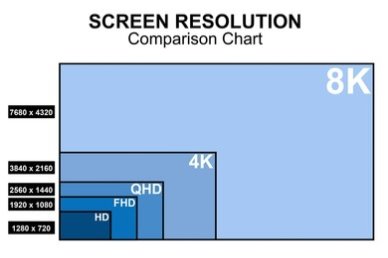
Blue Light and Its Effects on Eyesight
How Blue Light Contributes to Digital Eye Strain
Blue light is one of the most intense wavelengths emitted by screens, and it can contribute to digital eye strain. Prolonged exposure to blue light, especially at night, can interfere with your sleep and make your eyes feel more fatigued.
Should You Be Using Blue Light Glasses?
Many people turn to blue light blocking glasses as a way to reduce the impact of blue light. These glasses filter out harmful blue light and may help prevent eye strain during long periods of screen use.
How to Set the Ideal Mobile Brightness for Eye Comfort
Choosing the Right Brightness for Indoor Use
When indoors, avoid maxing out your brightness. A medium setting usually works best, ensuring your screen is comfortable to look at without straining your eyes.
Ideal Brightness Levels for Outdoor Viewing
For outdoor use, increasing your brightness is often necessary, especially in direct sunlight. Many phones have a “sunlight mode” that boosts brightness automatically for better visibility.
Tools and Apps to Help You Manage Screen Brightness
There are several apps available that can automatically adjust your screen brightness based on the time of day or your surroundings. These apps help you maintain the optimal brightness without constantly fiddling with the settings.
The Future of Mobile Brightness Technology and Eye Health
Adaptive Brightness Innovations
As technology evolves, smartphones are becoming smarter at adjusting brightness for eye comfort. Newer phones come with adaptive brightness settings that learn your habits and adjust based on your preferences.
Eye-Friendly Displays: AMOLED vs. LCD
AMOLED screens are generally more eye-friendly than LCD screens because they can produce deeper blacks and are less glaring in low-light environments. Choosing a device with an AMOLED screen could improve your viewing experience.
Click here to learn more about Eye-Friendly Displays
Medical Opinions on Mobile Brightness and Eye Health
Insights from Optometrists and Ophthalmologists
Most eye doctors agree that improper screen brightness is a major contributor to digital eye strain. They recommend adjusting brightness according to your environment and using blue light filters to minimize discomfort.
Scientific Research on the Impact of Screens on Vision
Recent studies indicate that prolonged exposure to bright screens could have long-term effects on retinal health. While the research is ongoing, it’s clear that managing your screen’s brightness is crucial for protecting your vision.
Conclusion: Finding a Balance Between Eyes and Mobile Brightness
In conclusion, the relationship between eyes and mobile brightness is significant. Keeping your brightness at optimal levels, using blue light filters, and following best practices can go a long way in protecting your eyes from strain. Whether you’re indoors or outdoors, it’s important to adjust your settings and give your eyes the care they deserve.
FAQs on Eyes and Mobile Brightness
Can too much brightness damage your eyes?
Yes, prolonged exposure to overly bright screens can contribute to digital eye strain and may increase the risk of long-term vision problems.
Is night mode really better for your eyes?
Yes, night mode reduces blue light, which can reduce eye strain and help you sleep better after using your device.
How often should you take breaks from your screen?
It’s recommended to take a break every 20 minutes and follow the 20-20-20 rule to reduce eye fatigue.
Are there apps that can help reduce eye strain?
Yes, apps like f.lux and Twilight automatically adjust screen brightness and color temperature to reduce eye strain.
What is the best screen brightness percentage to avoid eye strain?
A brightness level between 40-60% is usually best for most indoor environments, but adjust based on ambient lighting.
Watch Dr. Eric Berg to learn important Vitamins for your Eyes
Pingback: Eye-Friendly Displays 101:Keep Your Eyes Fresh | Discover the Best Eye-Friendly Displays for All-Day Comfort - bileguide
Oops
That’s dope
that’s very good information. thanks